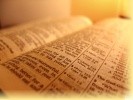Accessing the M'Cheyne Bible Readings
The Interactive M'Cheyne Bible Calendar started life as a Perl script in 2002 as an exercise in web programming. As far as I know it was among the first reading plans available on the Web, but now they are all over the place. Over the years, I've added a whole bunch of ways to access the readings — I just want to get people reading their Bibles by whatever means.
1. The Interactive Calendar
The original way to access the daily readings is as a web page via the Interactive M'Cheyne Bible Calendar.
I'm generally happy to add new online Bibles or features to the Calendar if I deem them worthy and it's not too much extra work. Do please contact me if you have any suggestions.
2. RSS feeds
One of the most popular ways to access the readings these days is by RSS.
The RSS feed uses the same database and engine as the Calendar, so the same remarks apply as above for feature requests.
3. Printable PDFs
I've created PDF versions of the calendar that print a whole year onto one or two sheets of paper.
There is also a set of bookmarks created by Dru Martin that can be used to mark each of the four places in your Bible throughout the year.
4. Month by Month readings
You can look at the readings in a table month by month.
5. On your own web pages
Blogging software often includes a way to insert RSS feeds, and you can insert the daily M'Cheyne readings that way if you like. See Reading with M'Cheyne for an example with WordPress.
You can also add the readings to your own webpages.
The calendar, RSS feeds and Google Gadget each have some configuration options. You can choose your timezone so that the readings change at your local midnight. You can choose between the classic Robert Murray M'Cheyne readings or the slightly modified Carson readings. And you can choose which online Bible version to link to.
Ben Edgington, 2009